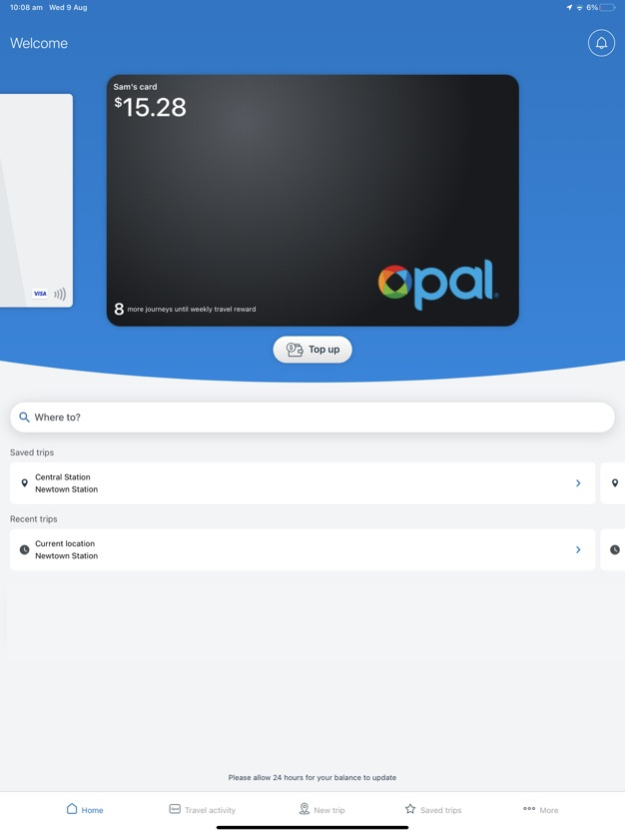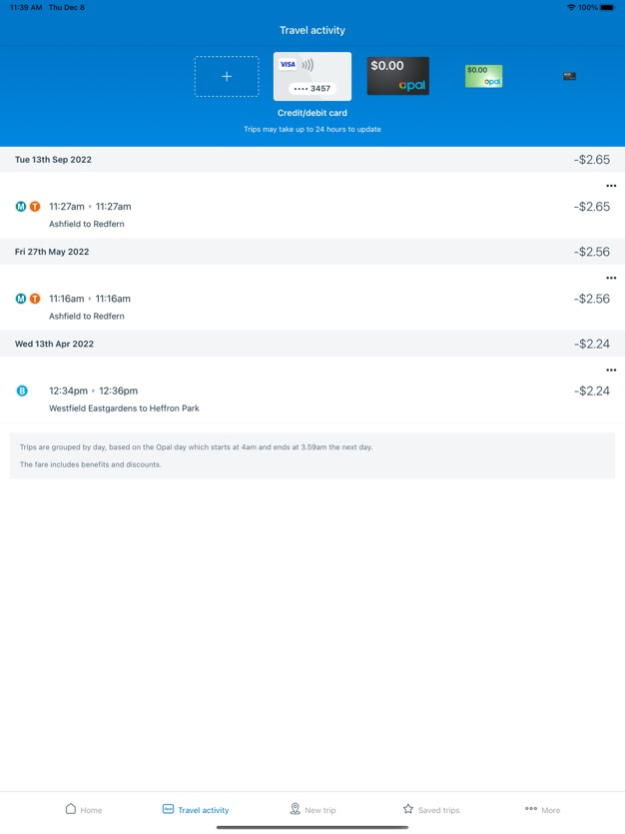Opal Travel 9.8.3
Continue to app
Free Version
Publisher Description
Opal Travel is the official app for managing your travel across the public transport network in Sydney (Australia), and surrounding regions. Use the app to plan trips, top up your Opal balance, view trip and transaction history, and access other useful information all on your Apple device Opal Travel can be used with both registered and unregistered Opal cards.
With this app you can:
- Plan trips and see fare estimates
- View and top up your Opal balance on the go
- Register your Opal card or credit/debit card you use to catch public transport
- View travel history and transactions for both Opal and credit/debit card tap ons
- Set up automatic balance top ups
- Report an Opal card as lost or stolen and transfer the balance to another Opal card
- Get location-based alerts when approaching your stop
- Get notifications about delays and disruptions specific to your trip
- Check weekly travel rewards
- Scan your Opal card with your device to check tap on status, account balance and weekly travel rewards (requires NFC and iOS 13 or higher)
- Ask Siri to help you with your trip (requires iOS 12 or higher)
- See Opal retailer locations on a map
Note:
Opal card scanning may not work on all devices.
Designed for use with Adult, Child/Youth, Concession and Senior/Pensioner Opal cards, and American Express, MasterCard and Visa only.
Not compatible with jailbroken iOS devices.
By installing Opal Travel you acknowledge and accept the Opal Travel app Terms of Use and agree to receive those Terms of Use and any amendments electronically via the Apple App Store. You acknowledge that Transport for NSW will not send you a paper copy.
For more information visit https://transportnsw.info/apps/opal-travel
Mar 21, 2024
Version 9.8.3
This update includes a bug fix to resolve top up issues affecting some customers.
About Opal Travel
Opal Travel is a free app for iOS published in the Recreation list of apps, part of Home & Hobby.
The company that develops Opal Travel is Transport for NSW. The latest version released by its developer is 9.8.3.
To install Opal Travel on your iOS device, just click the green Continue To App button above to start the installation process. The app is listed on our website since 2024-03-21 and was downloaded 3 times. We have already checked if the download link is safe, however for your own protection we recommend that you scan the downloaded app with your antivirus. Your antivirus may detect the Opal Travel as malware if the download link is broken.
How to install Opal Travel on your iOS device:
- Click on the Continue To App button on our website. This will redirect you to the App Store.
- Once the Opal Travel is shown in the iTunes listing of your iOS device, you can start its download and installation. Tap on the GET button to the right of the app to start downloading it.
- If you are not logged-in the iOS appstore app, you'll be prompted for your your Apple ID and/or password.
- After Opal Travel is downloaded, you'll see an INSTALL button to the right. Tap on it to start the actual installation of the iOS app.
- Once installation is finished you can tap on the OPEN button to start it. Its icon will also be added to your device home screen.